
About Course
Digital Marketing -Student Combo
Digital Marketing Combo that students love!
Master Digital Marketing from Basics to slightly advanced levels with this power-packed 2-in-1 combo course designed for beginners, and students, who want to make use of their free time in levelling up their skills.
Specialize the art of digital marketing with this combo course. Designed for students and aspiring marketers, this program equips you with practical skills and things to begin with to build a strong online presence, create impactful campaigns, and leverage cutting-edge tools.
What’s Included?
- ● Digital Marketing Essentials (Beginner)
Social media setup, content creation, and basic advertising.
Detailed information about the course on the page: Digital Marketing Essentials for Beginners – Eduquest Courses
- ● Digital Marketing Mastery (Intermediate)
Google, Canva, WhatsApp, AI, and advanced content strategies.
Detailed information about the course on the page: Digital Marketing Mastery – Intermediate Level – Eduquest Courses
Why Enrol?
- ● One Course, Two Levels
Get a glimpse into the digital marketing world at a combo price .
- ● Real-World Applications
Hands-on projects, Q&A modules for your doubts, and expert mentorship.
- ● Tamil Language
Learn in the most comfortable way. This is a one of a kind course, bringing the learnings from industry experts across the country into your palms, in your native language.
- ● Certification & Career Growth
Stand out in the competitive digital space with your certificate alongside the amazing learning.
Take Charge of Your Digital Success – Enrol Now!
Course Content
Essentials
-
1.1 intro
01:08 -
1.2 Demo – Setting up a meta page
31:51 -
1.3 linking insta to fb with demo
02:11 -
1.4 Reels, Posts, Stories
08:19 -
1.5 Boosting Posts on Facebook Marketplace
04:31 -
2.1 Intro
00:56 -
2.2 Types of posts
02:51 -
2.3 Using Meta Insights
02:35 -
2.4 Engaging with Your Audience
02:54 -
2.5 Optimizing Your Profile for Success
06:29 -
2.6 Creating a Consistent Brand Aesthetic
10:30 -
2.7 Boosting Posts for Maximum Reach
00:58 -
2.8 Troubleshooting Common Issues
05:16 -
3.1 Intro
01:17 -
3.2 Setting Up Your YouTube Channel
01:01 -
3.3 Demo – Creating a Youtube Channel
19:02 -
3.4 Uploading your first video
03:20 -
3.5 Understanding Copyright
03:08 -
3.6 Increasing Watch Hours and Engagement
06:20 -
3.7 Youtube Studio
01:24 -
3.8 Post options
00:45 -
3.9 Youtube Community Posting Demo
06:50 -
3.10 Recording and Editing Videos
02:29 -
3.11 Adding Disclaimers and Paid Promotion Messages and Conclusion
02:56 -
4.1 Intro
01:33 -
4.2 Setting Up Your LinkedIn Profile
22:17 -
4.3 Building Connections and Networking
04:24 -
4.4 Sharing Content and Building a Brand
05:38 -
4.5 Using LinkedIn for Business Growth
13:19 -
4.6 Conclusion
01:09 -
5.1 Intro
01:34 -
5.2 Understanding the Basics of Website Building
05:16 -
5.3 Building on Wix Demo
40:02 -
5.4 Building on WordPress Demo
47:10 -
5.5 Maintaining and Updating Your Website
03:01 -
5.6 Conclusion
00:28 -
6.1 Intro
01:30 -
6.2 Getting Started with WhatsApp for Business
03:02 -
6.3 Introduction to Email Marketing
00:31 -
6.4 Best Practices for WhatsApp and Email Marketing
02:52 -
6.5 Boosting Posts on WhatsApp Business
03:03 -
6.6 Recovering Mail ID and Password
01:18 -
6.7 Clearing Browser History and Tabs (General)
01:02 -
6.8 Clearing Browser History and Tabs (General)
01:07 -
7.1 Intro
01:19 -
7.2 Understanding the Different Types of Social Media Content
02:36 -
7.3 Planning Your Content
02:35 -
7.4 Tools for Creating Social Media Content (Canva Demo)
10:24 -
7.5 Best Practices for Engaging Content
08:21 -
7.6 Posting and Measuring Success
02:51 -
8.1 Intro
01:13 -
8.2 Understanding Digital Marketing Strategy
02:10 -
8.3 Setting SMART Goals
03:26 -
8.4 Identifying Your Target Audience
02:37 -
8.5 Choosing the Right Platforms
05:40 -
8.6 Measuring Success and Optimizing
03:34 -
9.1 Intro
01:18 -
9.2 Crafting Your Digital Marketing Plan
04:32 -
9.3 Real-Life Case Studies
03:59 -
9.4 Practical Exercises for Application
02:16 -
9.5 Final Project – Your Digital Marketing Plan
01:56
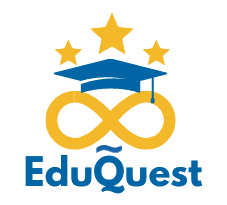
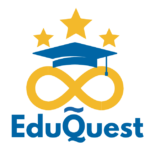
 Blue Lobster
Blue Lobster